FEATURES











Group
Create a group and express your opinion to all.
Secure
Only those you choose will know.
Mysterious
We will hide your profile name.
Media
Share Pictures, location and Voice messages!
FRANKTIME
WHY THIRTEEN
It’s Anonymous
It’s Fun
It’s secure
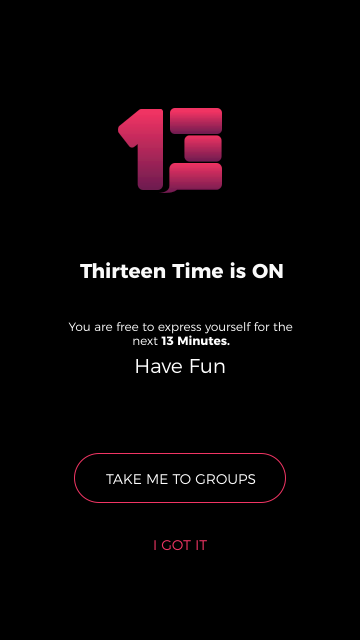

APP SCREEN
FAQ
What is Thirteen? And how does it work?
How to download the Thirteen app?
How to set up my Thirteen profile?
1. Register your number by choosing your country.
2. Add your mobile number and click the arrow below to receive the verification SMS.
3. Verify your mobile number.
4. Add your name and a photo.
How to stay safe while using Thirteen?
1. Once Thirteen’s main screen appears, click on the “Chats” icon.
2. Click on the “+” sign.
3. Select the contact you want to report.
4. Click on the contact’s name.
5. Once the “Contact Info” appears, navigate to the “Report as spam” feature.
6. Click on “Report as spam”.
7. Click “OK”.
For reporting groups:
1. Once Thirteen’s main screen appears, click on the “Group” icon.
2. Select the group you want to report.
3. Click on the group name.
4. Once the “Group Info” appears, navigate to the “Report as spam” feature.
5. Click on “Report as spam”.
6. Click “OK”.
Message history and security?
How to enable/disable notifications?
How to create a group and invite friends?
Once the profile is all set and done:
1. Click on “Invite Friends”.
2. Select contacts.
3. Send them and invitation.
Follow the steps below to create a group:
1. Once Thirteen’s main screen appears, click on the “Groups” icon.
2. Click on the “+” button to create a group.
3. Select a minimum of 2 contacts.
4. Add the group’s name.
5. Click “Create”.
6. Enjoy!
Is it free to send messages through Thirteen?
View all questions
CONTACT
Question? Contact Us.